Recently I had a request to be able to deploy a “web link” to an iOS device and also make it full screen when launched, as if to look like an app. This concept of a web link exists already in Microsoft Intune – https://docs.microsoft.com/en-us/mem/intune/apps/web-app
To add some context, that’s a fairly specific request of course but then we have this capability within a managed Google Play account to serve the same functionality for Android devices. However with Android, the app has to be configured within the managed Google play account which will then be synchronised across to Intune. Of course, this request came about because we wanted to match the same or similar behaviour for iOS.
I always want to add credit to others where possible and in this case my colleague Marc Nahum is to thank for the inspiration. I’m really writing this one up as an obvious solution is seemingly not that easy to find if you’re approaching this from an Intune perspective.
In order to do this you need to add this as a custom setting – https://docs.microsoft.com/en-us/mem/intune/configuration/custom-settings-ios
Taking a step back from here, you will need to create the custom settings profile and within that you are adding configuration for a “Web Clip” which is effectively the same as what Microsoft refer to more generically as a Web Link. The link above says we can use Apple Configurator or Apple Profile Manager to create those profiles. Another option is iMazing Profile Editor which is free, quite straight forward to use and is available on both MacOS and Windows.
Once we have created the profile and marked the web clip to run full screen, we can save the mobileconfig profile.
Now in the Microsoft Endpoint Manager Admin Center we can add an iOS configuration profile like so.
Finally, now we have assigned the configuration profile to the correct group and the device has synchronised, we will see the web clip appear just like an app on the home screen. In my screenshot you see the icon logo EXAMPLE.
When we launch the web clip we can see it does indeed launch full screen despite my blog evidently requiring some attention for mobile devices :)
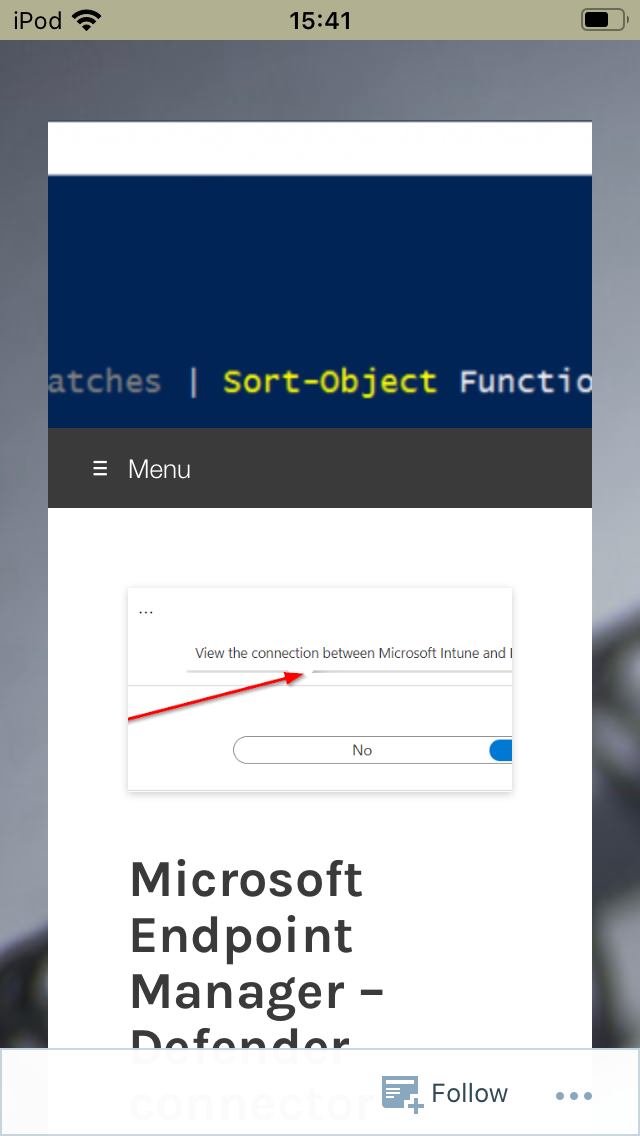
I hope that’s useful to someone and you have any feedback then just let me know.
/Peter
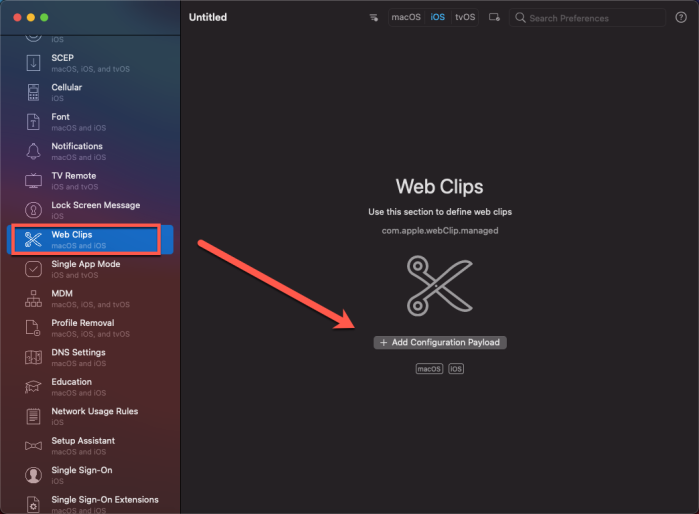








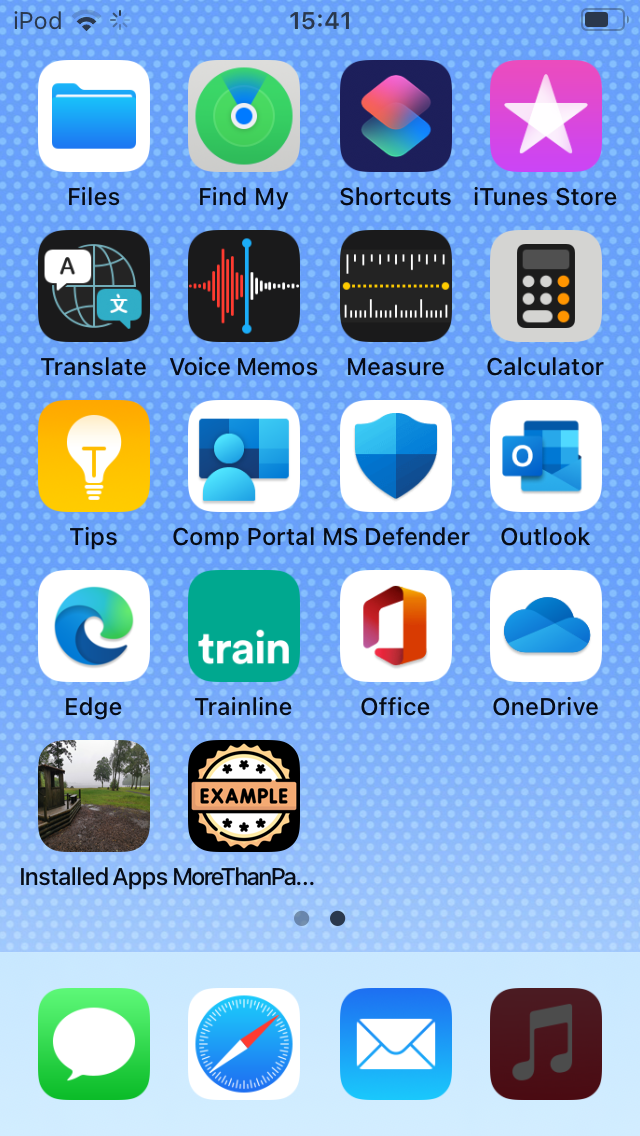



Great work, thank you very much.
LikeLiked by 1 person
thanks. it actually launch using the default browser in full screen when there are multiple browsers on the device?
LikeLike